
Hello viewers, Today i am talking about how to download and run Temple Run game on PC. Previously, i posted how to download and run whatsapp on pc and download and run facebook messenger and many more, so go Android label to find more. The most popular game of today 'THE TEMPLE RUN' is on everybody's lips. It is quite popular in android phones but today i am going to tell you the way to play this game on computer. it would be great fun to enjoy this game on PC. Today here i am going to introduce an android emulator which would enable to run mobile games on your computer. Believe me this game would be more interesting and entertaining on computer and It would be a thrill for you to play Temple Run on computer. A large screen would surly add more charm to this game. With the help of Android Emulator you can download more apps and games. The name of Android Emulator is BlueStacks. It is very useful application for pc to run android applications and games.
Step 1) First of all, you need to download Bluestacks in PC or Mac.
- Download Bluestacks
Step 3 ) After that, Open Bluestacks in your Pc.
Step 4 ) It takes 4-5 seconds to loading, now when Bluestacks is opened sucessfully, then Click on Search Tab.
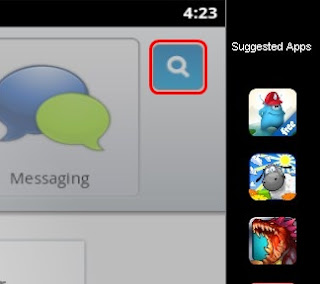
Step 5 ) Now find Temple Run in the search tab.
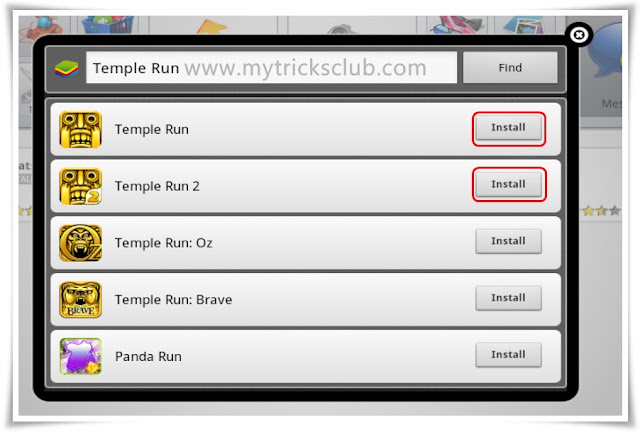
Step 6 ) Now click on Install to install this game.
Step 7 ) After installation, Run this game Temple Run.
Note : If you face any trouble to run BlueStacks application, install your VGA driver software in your pc or laptop.
In this way you download and run Temple Run game in your pc. Enjoy, don't forget to share this post with your friends.






